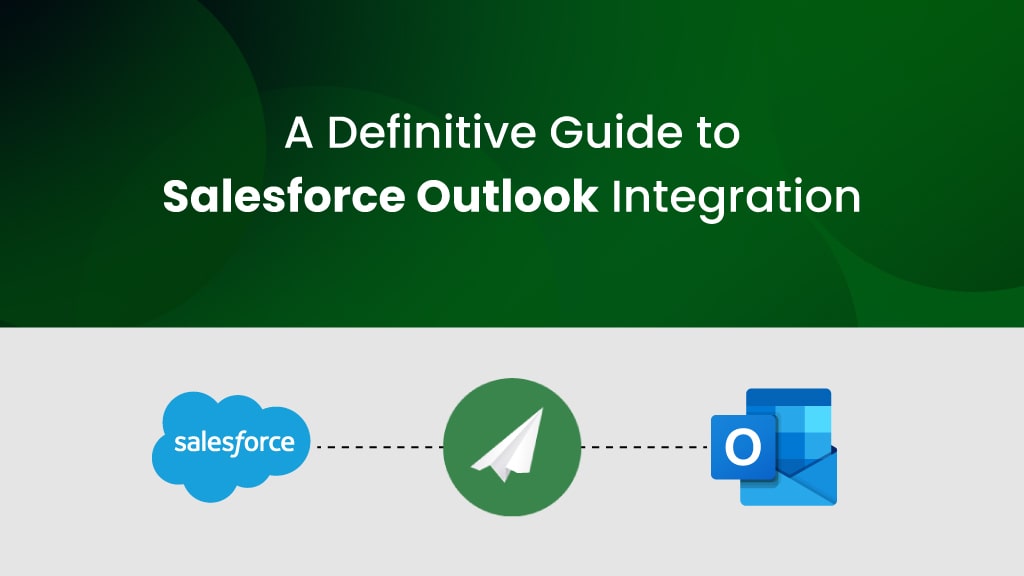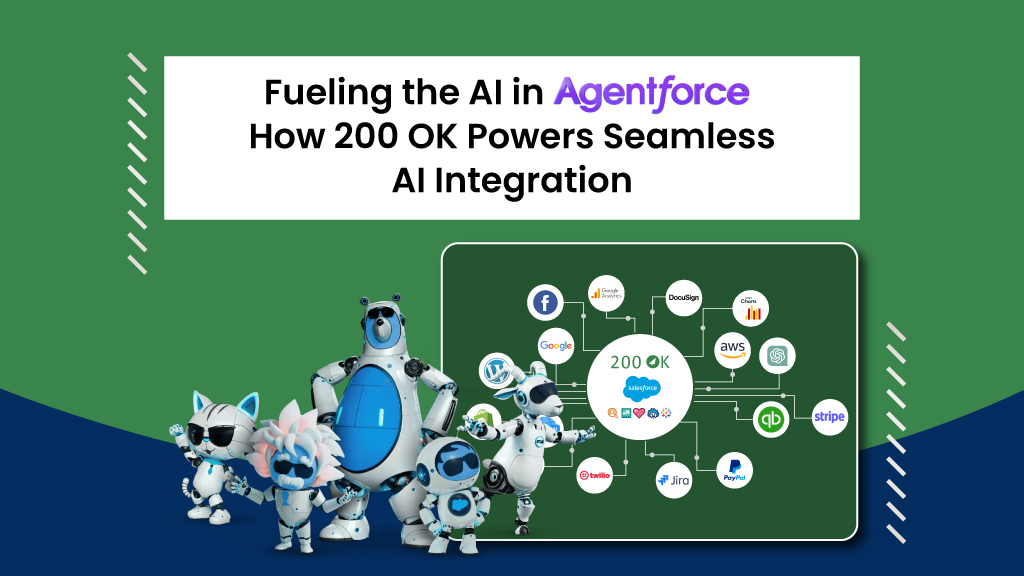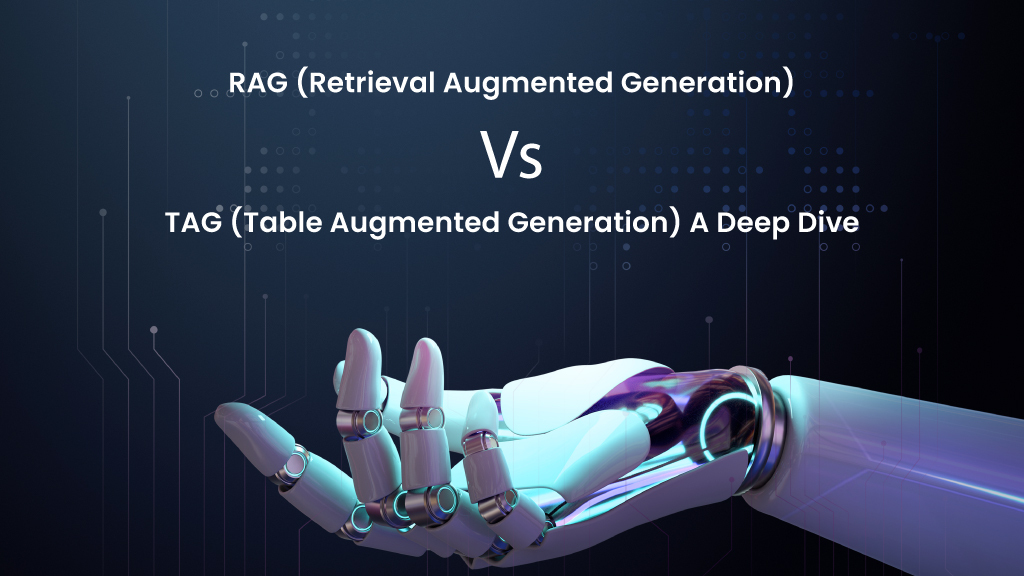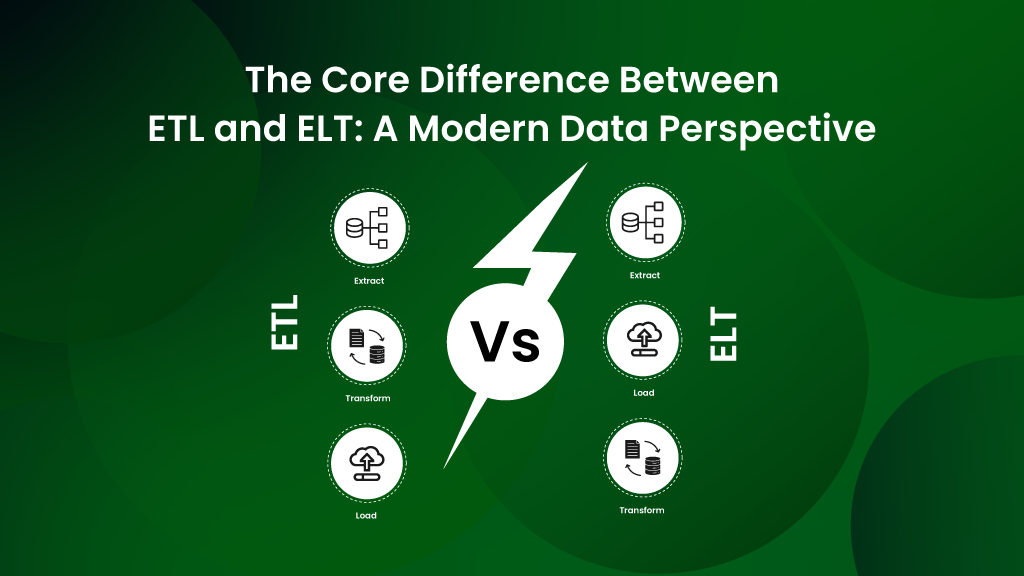In today’s digital era, where data is king and communication is key, the union of Salesforce and Outlook can be easily counted as one of the most game-changing breakthroughs in the integration realm.
Salesforce, which is a leading CRM being used worldwide, and Outlook which is a robust email and calendar management tool, the seamless synergy between the two can drive productivity and efficiency across organizations like never before. In this blog, we’ll delve into the world of Salesforce integration with Outlook, and see its potential to streamline workflows, enhance productivity, and in turn drive business success.
Understanding the Need for Salesforce Outlook Integration:
Benefits of Salesforce and Outlook Integration:
- Seamless Data Management: Integrating Salesforce with Outlook enables organizations to seamlessly sync contacts, emails, and calendar events between Salesforce and Outlook. This ensures that all relevant information is readily available and up-to-date in both systems, eliminating the need for manual data entry and error reduction.
- Improved Productivity: With Salesforce and Outlook integration, users can access Outlook data directly within their Outlook interface and vice-versa. This eliminates the need to toggle between tabs and apps, saving time and improving productivity. Users can view customer information, create new records, and update existing data without leaving their email interface or vice-versa.
- Enhanced Collaboration: Salesforce and Outlook integration enables better collaboration among team members by providing a centralized platform for communication. Sales reps can easily collaborate on sales opportunities, share important customer details, and track progress directly within Outlook.
- Better Customer Insights: By integrating Salesforce with Outlook, organizations gain a more comprehensive view of customer interactions and engagement. Sales and support teams can access a complete history of customer communications and achieve the true customer 360, enabling them to provide more personalized responses.
Features and Functionalities:
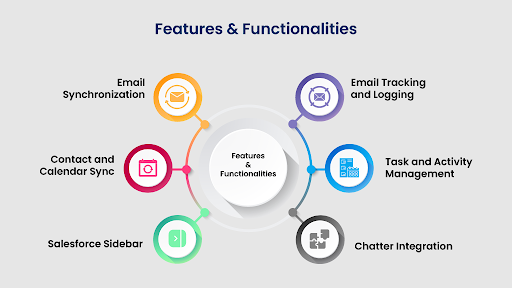
- Email Synchronization: Salesforce and Outlook integration enable the seamless sync of emails between the two platforms. Users can access their Salesforce emails directly within Outlook and vice versa. This helps to ensure that all communications via email are centralized.
- Contact and Calendar Sync: The integration between the two platforms allows for the synchronization of contacts and calendar events between Salesforce and Outlook. This is to make sure that the contact information and scheduling details are consistent across both platforms.
- Salesforce Sidebar: The Salesforce Sidebar in Outlook provides quick access to Salesforce records and data. Users can view and edit Salesforce records, create new records, and update existing information without leaving the same interface.
- Email Tracking and Logging: Salesforce integration with Outlook includes features for tracking and logging email interactions with customers and prospects. Users can log emails automatically to Salesforce records, track email opens and clicks, and view email engagement metrics within Salesforce.
- Task and Activity Management: This integration enables users to manage tasks and activities related to Salesforce records directly within Outlook. Users can create tasks, schedule appointments, and set reminders for follow-up activities, all of which are synced with Salesforce records.
- Chatter Integration: Chatter, Salesforce’s enterprise social networking platform, is integrated with Outlook, allowing users to collaborate and communicate with colleagues in real-time. Users can view Chatter feeds, post updates, and engage in discussions directly from Outlook.
Real-World Use Cases
- Sales and CRM: Sales teams utilize Salesforce and Outlook integration to streamline their sales processes and manage customer relationships better. By syncing emails, contacts, and calendar events, sales reps can track interactions with prospects, schedule follow-up activities, and update Salesforce records efficiently.
- Lead Management and Nurturing: Marketing teams leverage Salesforce and Outlook integration to manage leads and nurture prospects through personalized email campaigns. By syncing email communications with Salesforce records, marketers can track the effectiveness of their campaigns, capture lead information, and segment contacts based on their engagement.
- Task and Activity Management: Project managers and team leaders leverage Salesforce and Outlook integration to manage tasks and activities related to Salesforce projects. By syncing tasks, appointments, and deadlines between the two platforms, project teams can stay organized, track progress, and ensure timely completion of deliverables.
- Customer Support and Service: Customer support teams can easily provide seamless customer service and support leveraging this robust integration. By syncing email interactions with Salesforce cases, support agents can track customer inquiries, respond promptly to tickets, and resolve issues more efficiently.
- Reporting and Analytics: Business analysts and decision-makers use Salesforce and Outlook integration to generate reports and analyze data from both platforms. By syncing sales and customer data, organizations can gain valuable insights into their performance, identify trends, and make informed business decisions.
These real-world use cases give an idea of the diverse ways in which organizations use Salesforce and Outlook integration to work better, drive growth, and deliver exceptional customer experiences.
Getting Started with Salesforce Outlook integration with a native, no-code approach
200 OK is a platform native to Salesforce that enables organizations to seamlessly integrate external systems without requiring any coding. Built on the sturdy Salesforce Lightning platform, your data enjoys impenetrable security. By embracing a native, no-code strategy for Salesforce integration, contemporary businesses are transforming their operations by seamlessly merging their diverse systems with Salesforce. This streamlined approach empowers organizations to effortlessly harness the power of Salesforce, resulting in significant time and resource savings previously allocated to integration development. With Salesforce’s native integration tools, organizations can effectively leverage Salesforce capabilities, driving productivity and efficiency throughout their operations.
200 OK emerges as a state-of-the-art integration platform designed to serve developers, administrators, and savvy business individuals looking to seamlessly connect Salesforce with external cloud-based solutions and APIs without the need for coding. Its robust modules like ETL and Data Virtualization facilitate the creation of complex integrations effortlessly, boasting powerful features such as a robust mapper, Apex support, real-time testing, and debugging capabilities.
Discover how you can successfully leverage 200 OK to seamlessly integrate all of their third-party applications like Outlook with Salesforce. Schedule a demo with our product experts today!
How to integrate Outlook with Salesforce?
Down here, we have collated a step-by-step guide to be undertaken for integrating Outlook with Salesforce-
- Firstly, create an Outlook account and also install the 200 OK app from AppExchange.
- Once the accounts have been created you need app registration in the Azure portal for authentication purposes.
- Once authenticated, configure those credentials in your Salesforce instance.
- Once authorized, you will get a redirect URL which must be configured in the registered app (Step 2).
- Now, you need to undertake certain API configurations in 200 OK studio- this is just one-time configurations.
And there you have it! You have now successfully integrated Salesforce with your Outlook using 20OK, you can use these configurations in your Salesforce flows, etc. and it can also be automated.
Discover how you can successfully leverage 200 OK to seamlessly integrate all of their third-party applications like Outlook with Salesforce. Schedule a demo with our product experts today!
FAQs
Yes, you can integrate Outlook with Salesforce. You can explore Salesforce native and no-code solutions like 200 OK that provide more advanced integration capabilities tailored to your specific needs. Its robust modules like ETL and Data Virtualization facilitate the creation of complex integrations effortlessly, boasting powerful features such as a robust mapper, Apex support, real-time testing, and debugging capabilities.
Salesforce and Outlook integration removes all data silos across the organization, enhances productivity, and provides better collaboration among team members. It also offers seamless data management, improved customer insights, and enhanced visibility into customer interactions.