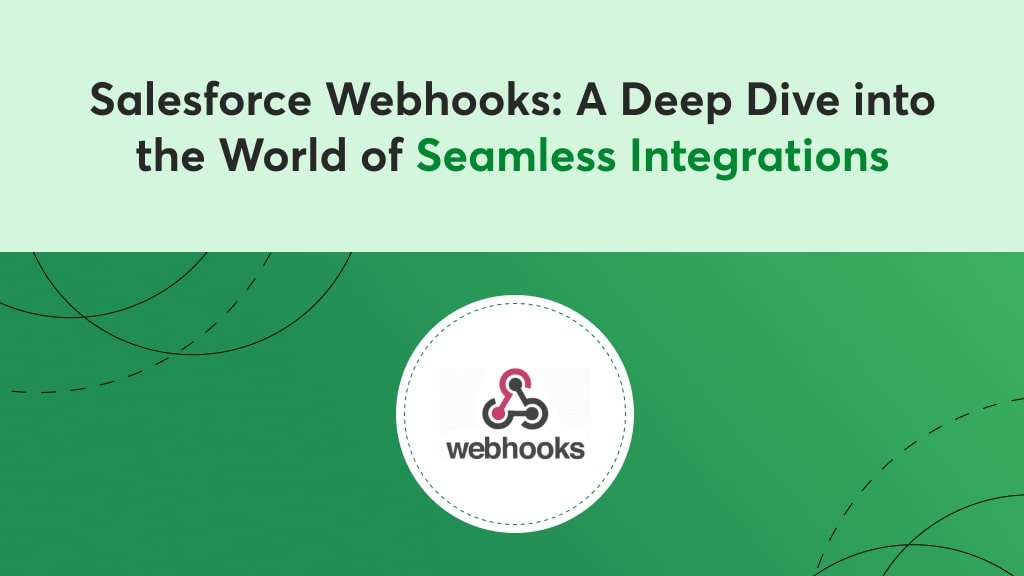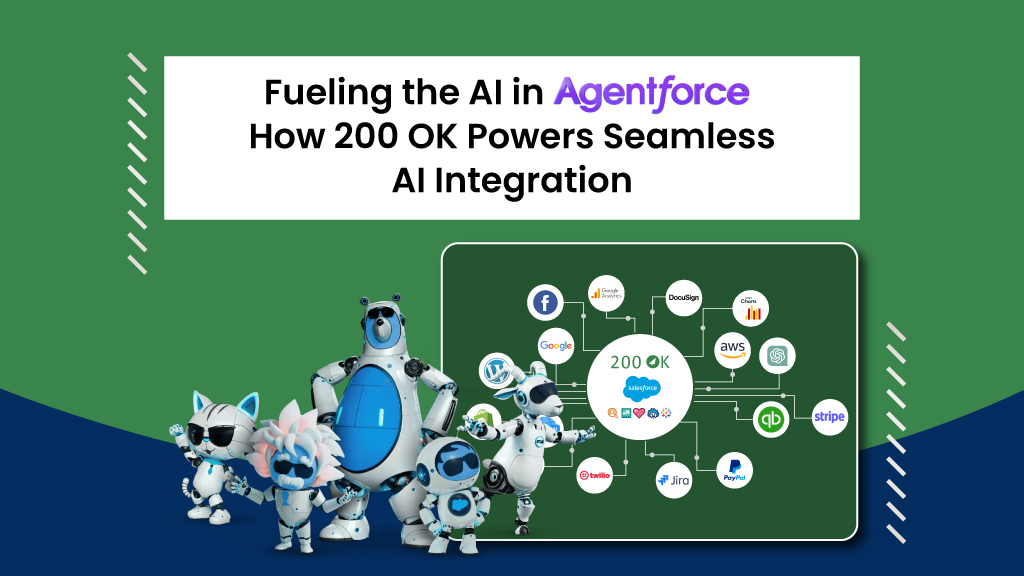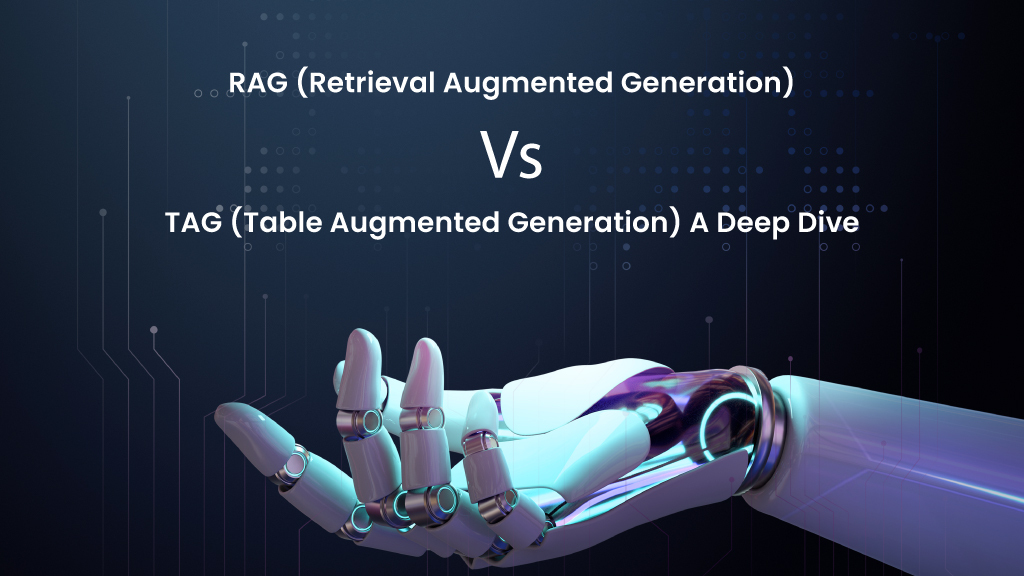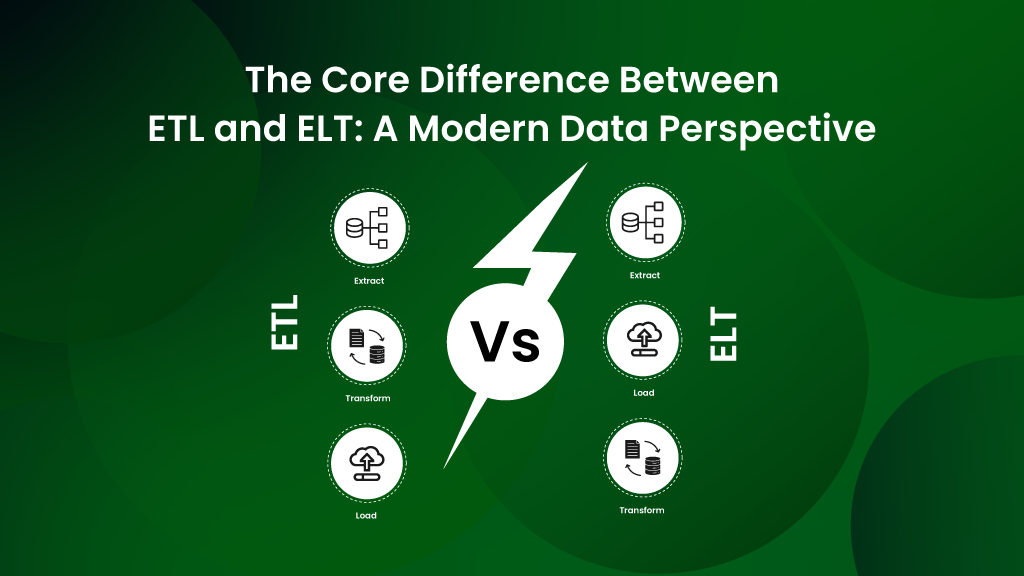In the ever-evolving world of technology, the ability to seamlessly exchange data and automate processes across various platforms and applications has become paramount. Salesforce Webhooks have emerged as a revolutionary tool, enabling real-time communication and seamless integration between systems, transforming the way businesses operate and interact with their customers.
What are Webhooks?
Webhooks are a way for applications to send out real-time notifications whenever a designated event is triggered. Webhooks are very common in today’s modern business applications and facilitate seamless communication between applications.
Unlike traditional API-based communication, where the receiving system would need to repeatedly request (or “poll”) data, webhooks “push” the data automatically to a specified URL when an event happens.
Webhook Components
Below are the components involved in webhooks with their definitions and examples:
1. Event
The event is the action or occurrence that triggers the webhook. This could be anything from a new user signing up, a payment being processed, or a file being uploaded. In an e-commerce application, an event might be “order completed” when a customer finishes their purchase.
2. Source Application
The source application is the system where the event occurs. This application is configured to send a webhook when specific events are triggered. A payment gateway like Stripe or PayPal could be the source application that sends a webhook when a transaction is completed.
3. Webhook Endpoint (Target URL)
The webhook endpoint is the URL in the receiving system where the data is sent when the event occurs. This is also known as the callback URL. If you have a CRM system, the webhook endpoint might be a URL that processes incoming leads, such as https://yourcrm.com/webhooks/new-lead.
4. HTTP Request
The HTTP request is the method by which the data is transmitted from the source application to the webhook endpoint. Typically, this is an HTTP POST request that carries the event data. The source application sends a POST request to https://yourcrm.com/webhooks/new-lead containing details of the new lead in the body of the request.
5. Payload (Data)
The payload is the actual data sent in the HTTP request. It contains information about the event, usually formatted in JSON or XML. The payload might include details like the customer’s name, email, and order ID when an order is completed.
6. Receiving System
The receiving system is the application or server that handles the webhook. It processes the incoming data and performs actions based on the event information. A CRM system might automatically create a new contact or update a customer record based on the webhook data it receives.
7. Security Components (Optional)
Signature/Token Verification: To ensure the webhook is coming from a trusted source, many webhooks include a security component, such as an HMAC signature or token, that allows the receiving system to verify the authenticity of the request. The source application might include a secret token in the header of the request, and the receiving system verifies this token to ensure the request is legitimate.
8. Response
The response is the message sent back by the receiving system to acknowledge the receipt of the webhook. Typically, the receiving system will return an HTTP status code, such as 200 OK, to indicate that the webhook was successfully received and processed. If the webhook is processed correctly, the receiving system might return a 200 OK response to the source application.
Importance & Benefits of Webhooks: A Catalyst for Efficient Integrations
Webhooks serve as a vital component of modern integration strategies, providing numerous advantages that enhance efficiency and streamline operations:
1. Real-Time Data Exchange: Webhooks facilitate the immediate and automated exchange of data between applications, eliminating the need for manual data entry and ensuring that systems are always up-to-date with the latest information.
2. Improved Agility: The ability to trigger actions and updates instantly enhances agility and responsiveness, enabling businesses to adapt quickly to changing circumstances and market demands.
3. Enhanced Scalability: Webhooks scale effortlessly, handling increased data volumes and transaction rates without compromising performance or reliability.
4. Cost-Effectiveness: Implementing webhook-based integrations can be more cost-effective compared to traditional methods, reducing the need for custom development and ongoing maintenance.
Why Salesforce Has Not Introduced Webhooks: Security Considerations
Despite the compelling benefits of webhooks, Salesforce has opted not to introduce them as a native feature due to security concerns. Webhooks, by design, allow external systems to initiate actions within Salesforce, which raises potential security risks if not properly managed and secured.
To mitigate these risks, Salesforce provides a robust set of tools and guidelines to enable developers to create secure webhook integrations using REST-based Apex classes. This approach strikes a balance between the benefits of webhook integration and the need to maintain a secure platform.
How to Setup Webhooks in Salesforce [Steps involved]
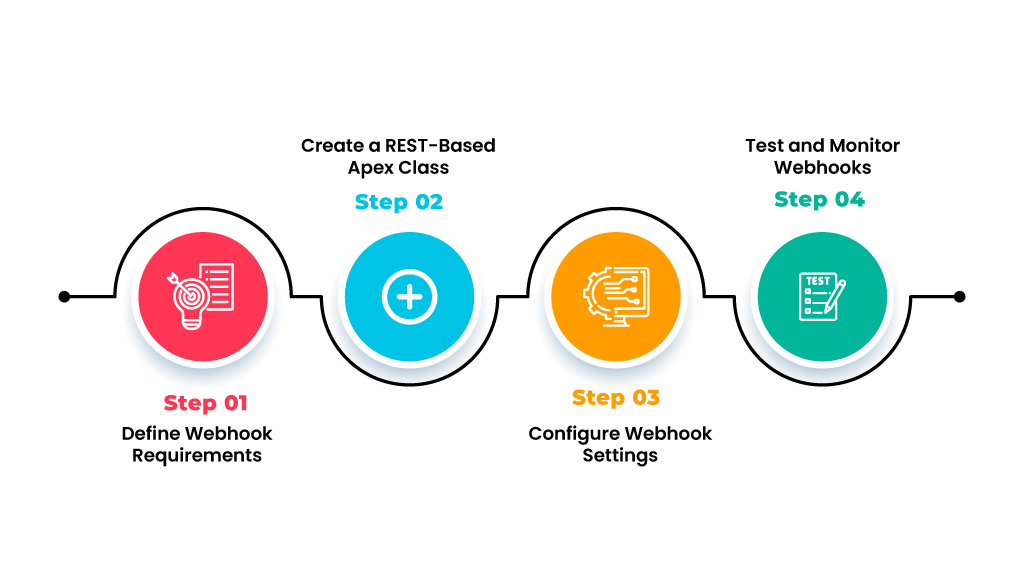
Setting up webhooks in Salesforce involves a series of steps that require careful planning and execution:
1. Define Webhook Requirements: Clearly identify the data and events that need to be exchanged between Salesforce and the external system.
2. Create a REST-Based Apex Class: Develop a custom Apex class that defines the webhook endpoint and the logic for processing incoming webhook requests securely.
3. Configure Webhook Settings: Enable webhook functionality in Salesforce and provide the URL of the Apex class endpoint.
4. Test and Monitor Webhooks: Thoroughly test the webhook integration to ensure it functions as intended and monitor its performance closely to identify and resolve any issues promptly.
Advantages of Salesforce Webhooks: Unleashing the Full Potential
1. Seamless Data Exchange: Enable real-time data exchange between Salesforce and external systems, keeping records up-to-date and eliminating manual data entry.
2. Enhanced Automation: Automate business processes by triggering actions and workflows based on events occurring in external systems, improving efficiency and reducing manual tasks.
3. Improved Customer Experience: Provide real-time updates and personalized experiences by pushing relevant information to external systems, enhancing customer engagement and satisfaction.
4. Integration Flexibility: Integrate with a wide range of third-party applications and services, extending the capabilities of Salesforce and unlocking new possibilities.
Use Cases of Salesforce Webhooks: Empowering Diverse Integrations
Salesforce webhooks find application in a variety of scenarios, demonstrating their versatility and impact across industries:
1. Lead Generation: Push lead data from marketing automation platforms or websites directly into Salesforce, ensuring timely follow-up and nurturing.
2. Call Tracking: Integrate with telephony systems to capture call details and recording information, automatically updating Salesforce records with customer interactions.
3. Payment Processing: Connect with payment gateways to receive real-time updates on transaction status, streamlining order fulfillment and accounting processes.
4. KYC Compliance: Integrate with KYC verification services to automatically update customer records with KYC status, expediting onboarding and compliance checks.
Wrap-up
200 OK is your ultimate Salesforce data integration solution. Built with native functionality and a no-code approach, 200 OK simplifies the integration process like never before. What sets 200 OK apart is its robust security features, including secured Salesforce webhooks, ensuring data confidentiality and integrity throughout the integration journey. With secured webhooks, your sensitive information remains protected, minimizing the risk of unauthorized access or data breaches. Additionally, this advanced security measure offers peace of mind, allowing you to focus on driving business growth without worrying about potential security threats. Experience seamless and secure data integration with 200 OK today.
Embrace the power of integration and embark on a journey towards greater efficiency and agility in your Salesforce operations with 200 OK.
Schedule a demo today!
FAQ's
Webhooks are event-driven and allow external systems to initiate actions within Salesforce, while APIs are programmatic interfaces that expose specific functionalities and require explicit calls from external systems to retrieve or manipulate data.